The following is an aerodynamic shape optimization case for the NACA0012 airfoil at low speed:
Case: Airfoil aerodynamic optimization Geometry: NACA0012 Objective function: Drag coefficient (CD) Lift coefficient (CL): 0.5 Design variables: 20 free-form deformation (FFD) points moving in the y direction, one angle of attack Constraints: Symmetry, volume, thickness, and lift constraints (total number: 34) Mach number: 0.02941 (10 m/s) Reynolds number: 0.6667 million Mesh cells: ~4,000 Solver: DASimpleFoam
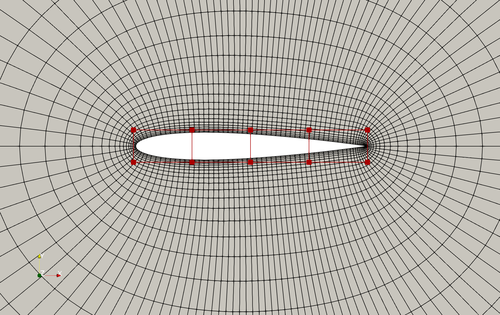
Fig. 1. Mesh and FFD points for the NACA0012 airfoil
To run this case, first download tutorials and untar/extract it. Open a Terminal (Linux/MacOS) or Command Prompt (Windows) and go to a tutorial folder. For example, if you download and extract the tutorial files to the Downloads folder and want to run the NACA0012 airfoil case with incompressible flow conditions, use this command:
cd Downloads/tutorials-main/NACA0012_Airfoil/incompressible
Once you are in a tutorial case folder, use the following command to start the pre-compiled DAFoam Docker container (a light-weight virtual machine).
docker run -it --rm -u dafoamuser --mount "type=bind,src=%cd%,target=/home/dafoamuser/mount" -w /home/dafoamuser/mount dafoam/opt-packages:v4.0.3 bashdocker run -it --rm -u dafoamuser --mount "type=bind,src=.,target=/home/dafoamuser/mount" -w /home/dafoamuser/mount dafoam/opt-packages:v4.0.3 bashdocker run -it --rm -u dafoamuser --mount "type=bind,src=$(pwd),target=/home/dafoamuser/mount" -w /home/dafoamuser/mount dafoam/opt-packages:v4.0.3 bashThe above command will start a Docker container, mount the current directory on your local OS (tutorials-main/NACA0012_Airfoil/incompressible) to the container’s mount directory, log in to the container’s mount directory as dafoamuser, and set the relevant DAFoam environmental variables. You may see something like this on your terminal: dafoamuser@00fb6ceac4da:~/mount$.
Now you are on the DAFoam Docker container, run the preProcessing.sh script to generate the mesh:
./preProcessing.sh
Then, use the following command to run the optimization with 4 CPU cores:
mpirun -np 4 python runScript.py 2>&1 | tee logOpt.txt
The optimization progress will be printed to the screen and also written to logOpt.txt (we will elaborate on logOpt.txt later on this page). This case ran for 18 optimization iterations and took about 15 minutes with an Intel 3.0 GHz CPU.
A few notes:
-
For MacOS and Windows, make sure you open the Docker Desktop app before running Docker commands.
-
Treat the Docker container as disposable, i.e., start one container for one optimization run. If the optimization is running and you want to kill it, press
ctr+corctr+\. After the optimization is done, typeexitto exit the Docker container and free up the occupied memory. -
Before re-running a case, run
./Allclean.shto clean up the previous optimization results. -
dafoamuser has the sudo privilege and its password is: dafoamuser.
Check this page for interpreting and post processing the optimization results.